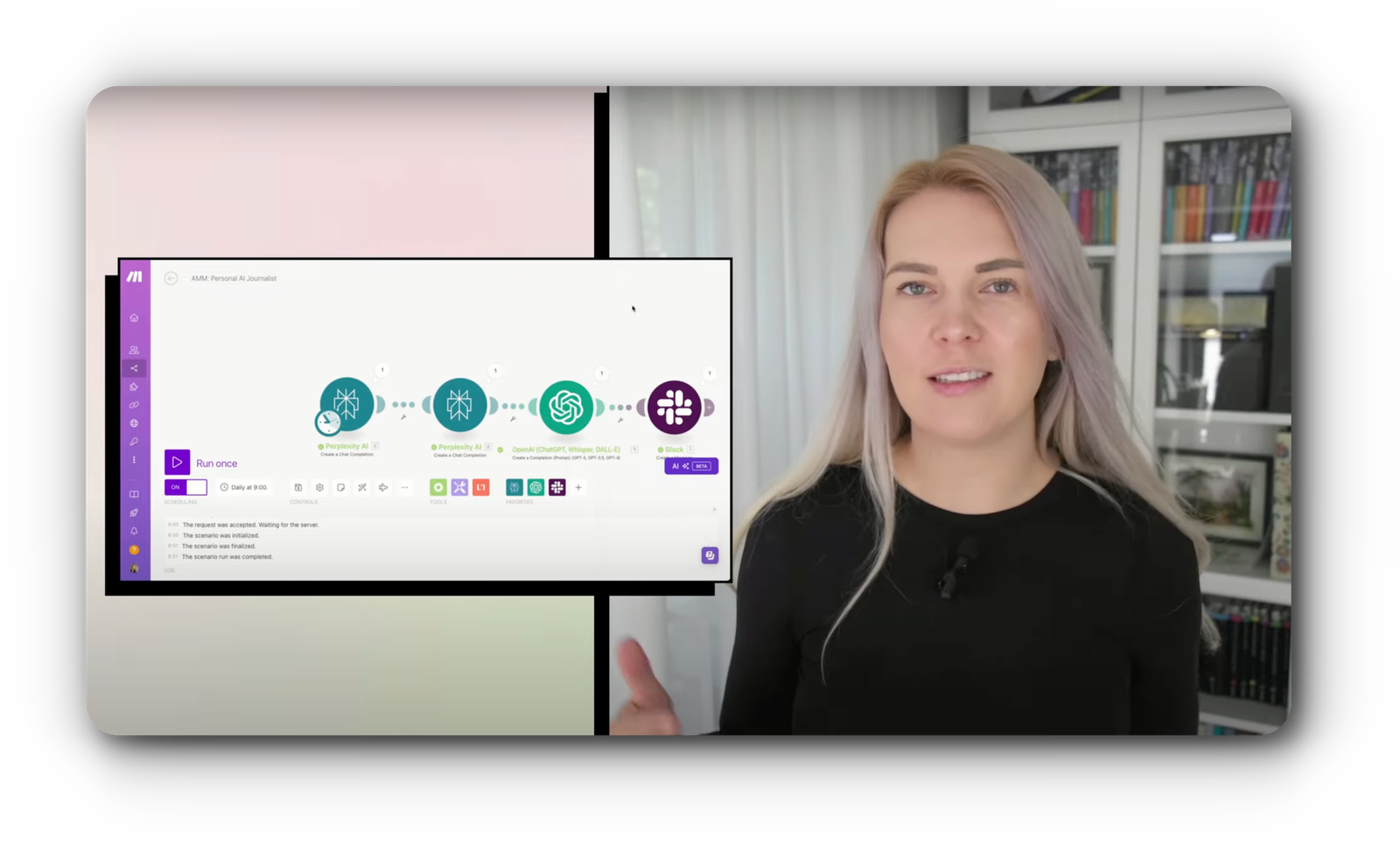This blog post summarizes my video tutorial on creating an automated AI journalist for brand monitoring.
If you prefer a visual guide, watch the full video here:
Step 1: Set Up Your Make.com Scenario
- Open a new scenario in make.com
- Add a Perplexity AI module as the trigger
- Use the “Chat Completion” module
- Set the User role and add your prompt about getting all the news from yesterday about your brand mentions (get the prompt here)
- Adjust the temperature of the AI model to 0.7
Step 2: Add Industry News Module
- Add another Perplexity AI module
- Use a similar prompt but for industry news
- Set the temperature to 0.7
Step 3: Format Results with ChatGPT
- Add a ChatGPT module
- Use the latest (GPT-4o) model
- Paste a formatting prompt that combines the outputs of previous modules and makes them look nice for Slack (get the prompt here)
Step 4: Send to Slack
- Add a Slack module
- Connect your Slack account
- Choose the channel for updates
- Use ChatGPT output as the message
Step 5: Schedule and Activate
- Save your scenario
- Set up a daily schedule (e.g., 9:00 AM)
- Turn on the automation
This setup uses multiple modules for better results, but if you want a simpler automation then just use Perplexity AI module as the trigger and post the output directly to Slack.
Want to save time and get more AI automation shortcuts? Join my private community at AI Marketing Masters and take your brand monitoring to the next level!